How to Use the Mythic Dungeon Tools (MDT)
Mythic Dungeon Tools (MDT) is one of the most essential addons for World of Warcraft players who engage in Mythic+ dungeons. This powerful tool provides a detailed dungeon mapping system, allowing players to plan optimal routes, track enemy groups, and optimize their runs for efficiency and speed. Whether you're a beginner or an experienced Mythic+ player, understanding how to use Mythic Dungeon Tools can significantly enhance your dungeon performance and coordination with your group.
This guide will walk you through the key features of MDT, how to install and configure it, and the best ways to utilize it for Mythic+ progression.

What is Mythic Dungeon Tools?
Mythic Dungeon Tools is an addon that allows players to plan and visualize their Mythic+ dungeon runs with detailed maps, enemy group compositions, affixes, and pull counts. It enables groups to create strategies in advance, optimizing the most efficient routes while avoiding unnecessary enemies.
Key Features of MDT
1. Interactive Dungeon Maps

- MDT provides detailed maps for all Mythic+ dungeons, including:
- Enemy positioning and patrols.
- Dungeon pathways to optimize routes.
- Boss locations and ability previews.
- Icons and markers that indicate patrol routes and key mob locations.
- Visual representation of affix-specific mechanics for efficient pathing.
2. Pull Planning
- Select enemies to create custom pull patterns.
- Adjust pull sizes to balance efficiency and survivability.
- View enemy forces contribution to track progress.
- Preview enemy abilities to prepare for dangerous mechanics.
- Save multiple route variations for different strategies or affix setups.
3. Route Customization & Affix Integration
- Create routes optimized for weekly affixes.
- Modify pulls based on current dungeon tuning.
- Integrate tank positioning and healer movement strategies.
- Highlight specific mechanics like crowd control needs or interrupt priorities.
- Plan routes with pre-determined skips, ensuring optimal pathing through dungeons.
4. Sharing and Importing Routes
- Save your route and export it as a text string.
- Share routes with your party by pasting import strings.
- Download popular routes from external sources like Raider.IO.
- Sync routes in real-time with group members to ensure everyone is on the same plan.
- Convert routes into visual overlays for easy in-game referencing.
Why Use Mythic Dungeon Tools?
Mythic Dungeon Tools (MDT) is an invaluable addon that enhances dungeon planning and execution for Mythic+ runs. It provides players with an in-depth view of dungeon layouts, enemy positioning, and optimal routes, making it an essential tool for those looking to improve their gameplay. Here’s why MDT is widely used:
- Optimized Route Planning – Helps players create efficient paths, minimizing unnecessary pulls and ensuring a smooth dungeon experience.
- Enemy Data & Patrol Information – Displays enemy locations, patrol routes, and abilities, allowing players to prepare for high-risk encounters.
- Affix Adaptation – Adjusts route recommendations based on the current week's affixes to maximize efficiency and survivability.
- Real-Time Coordination – Enables groups to synchronize their strategies by sharing and importing routes with a simple interface.
- Time Management & Pull Strategies – Assists players in efficiently managing time and cooldown usage by pre-planning group movements.
- Customizable Strategies – Allows users to tweak their pulls based on class compositions, affix considerations, and dungeon-specific mechanics.
- Live Updates & Meta Integration – Regularly updated to reflect balance changes and evolving dungeon strategies, keeping players informed on the best possible paths.
MDT is not just about visualizing routes; it’s a dynamic tool that helps teams make informed decisions, adapt to shifting dungeon conditions, and optimize their Mythic+ performance.
Creating Your First Route
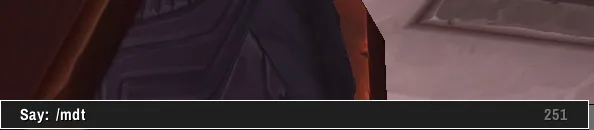
- Open MDT
- Type /mdt in chat or click the MDT minimap icon to open the interface.
- Select a Dungeon
- Choose the Mythic+ dungeon you want to plan for from the dropdown list.
- Set Difficulty and Affixes
- Adjust the settings to match your Mythic+ key level and weekly affixes.
- Enable automated affix adjustments to see recommended changes.
- Plan Enemy Pulls
- Click on enemy icons to add them to a pull.
- Shift + Click to create a new pull.
- Use the pull list to reorder or remove pulls.
- Assign cooldown usage for specific pulls to minimize risk.
- Use visual indicators to mark dangerous mobs requiring interrupts or CC.
- Monitor Enemy Forces
- The progress bar updates dynamically to ensure you meet the dungeon’s required count.
- Check the enemy forces tracker to balance pulls effectively.
- Analyze mob scaling to ensure optimal damage distribution.
- Save and Share Your Route
- Click Export Route, copy the string, and send it to teammates.
- Import routes by pasting the string into MDT’s import section.
- Upload routes to databases for others to use in global communities.
Advanced Features
Mythic Dungeon Tools (MDT) comes with a range of advanced features that significantly enhance the Mythic+ dungeon planning experience. These tools help players optimize routes, manage enemy encounters, and collaborate effectively with teammates. Below are the most notable advanced features of MDT.
1. Live Mode
\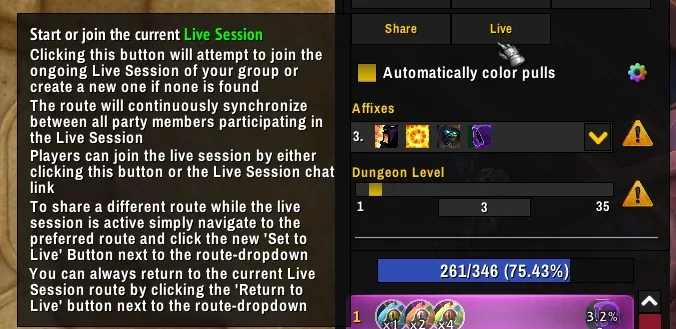
- Real-time dungeon tracking – MDT allows players to track their dungeon progress in real-time while inside the instance, ensuring that pulls are executed as planned.
- Live positioning updates – Provides dynamic updates on enemy positioning, patrols, and engaged combat areas, helping players adapt to unexpected situations.
- Planned vs. actual execution – Compares pre-planned routes with real-time movements, allowing teams to refine their strategies.
- Group synchronization – Ensures all team members are following the same planned path, reducing the chances of miscommunication.
2. Toolbar Shortcuts
- Customizable interface – Adjust the MDT window for better visibility, repositioning it based on personal preference.
- Quick-access buttons – Provides easy toggles for modifying pull sequences, adding annotations, or marking critical areas.
- Zoom and pan controls – Allows players to zoom in on key areas of the dungeon map for more precise pull planning.
- Grid overlays – Adds a grid structure to the map to assist with accurate pull placements and route tracking.
3. Enemy Info Panel

- Detailed enemy abilities – Displays all relevant enemy mechanics, including stuns, interrupts, and special attacks.
- Threat and damage output analysis – Highlights which enemies pose the greatest risk to the group and require special handling.
- Forces contribution tracker – Ensures players know exactly how much progress each pull will contribute toward the dungeon’s enemy percentage requirement.
- CC and interrupt priority indicators – Marks enemies that should be stunned, interrupted, or crowd-controlled to prevent dangerous abilities from casting.
4. Special Dungeon Features
- Unique dungeon mechanics – Identifies key environmental factors that can impact strategy, such as teleporters, shortcuts, or event-driven encounters.
- Hidden routes and skips – Highlights possible routes that can be used for efficient dungeon completion while avoiding unnecessary enemy encounters.
- Mob interaction warnings – Provides alerts for dangerous mob combinations that can cause wipes if pulled together.
- Immunity detection – Identifies mobs that are resistant to certain effects, preventing wasted cooldowns or failed crowd control attempts.
5. Resizing and Fullscreen Mode
- Adjustable map size – Resize the MDT window to fit comfortably within your UI without obstructing gameplay.
- Fullscreen mode for precise planning – Expands MDT to a full-screen display for detailed route adjustments before entering a dungeon.
- Contrast and visibility settings – Adjusts visual elements for better readability, making it easier to see pathing lines and enemy locations.
- Dungeon view toggling – Allows quick switching between different dungeon floors or perspectives for a more comprehensive planning experience.
These advanced features make MDT a must-have addon for any Mythic+ player looking to enhance their dungeon efficiency, coordination, and strategy execution.
Conclusion
Mythic Dungeon Tools is an essential addon for any Mythic+ player looking to maximize efficiency, plan strategic pulls, and optimize dungeon routing. With its real-time tracking, customizable route planning, and in-depth enemy data, MDT empowers players to execute dungeons with precision. Whether you are aiming to push high keys, improve your group's coordination, or simply streamline your dungeon experience, MDT provides all the necessary tools.
By incorporating MDT into your gameplay, you gain a deeper understanding of enemy mechanics, affix adaptations, and time management, making it easier to optimize group performance. The ability to customize routes, analyze pull strategies, and collaborate effectively with teammates allows for a more structured and successful Mythic+ experience.
Furthermore, MDT is consistently updated to reflect the latest dungeon changes, ensuring players always have access to the most efficient strategies. Whether you are a new player learning Mythic+ mechanics or a seasoned veteran pushing the highest keystones, MDT remains an invaluable tool for any competitive World of Warcraft player.
Take the time to master this addon, refine your strategies, and experience the true potential of optimized Mythic+ gameplay. With MDT, you can approach dungeons with confidence, precision, and the ability to adapt to any challenge.
For those looking to enhance their experience even further, utilizing Mythic Plus Boost services can provide additional support in learning optimal strategies and achieving higher dungeon completions more efficiently.
FAQ
Yes, MDT allows players to export and import routes using a text-based string. You can share these routes with teammates or use pre-made routes from the community.
MDT calculates the percentage contribution of each enemy pack towards the required enemy forces for dungeon completion, helping players avoid unnecessary pulls while ensuring they meet the requirements.
Change Log
- 24.03.2025 - How to Use the Mythic Dungeon Tools (MDT) published.

