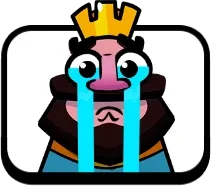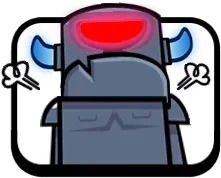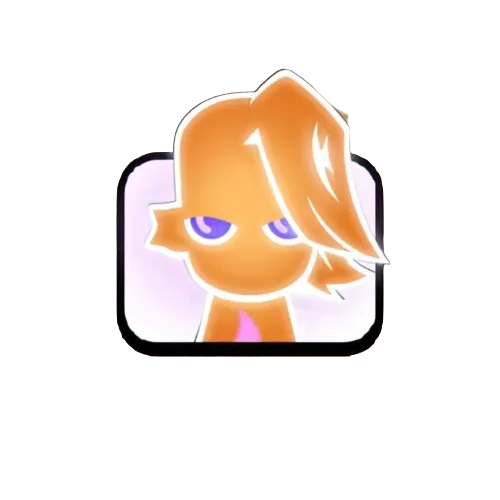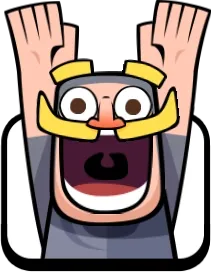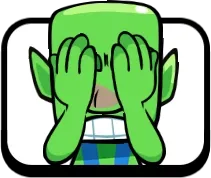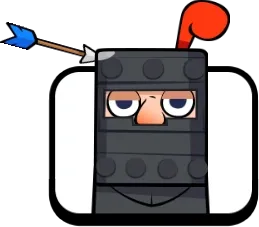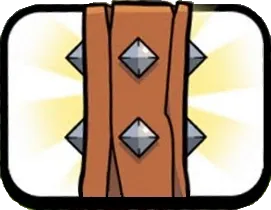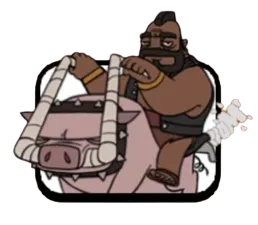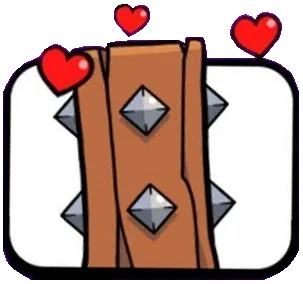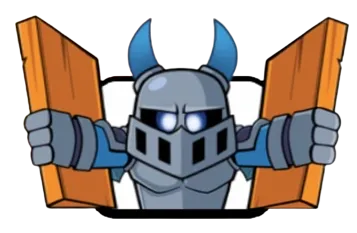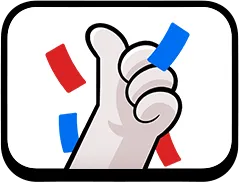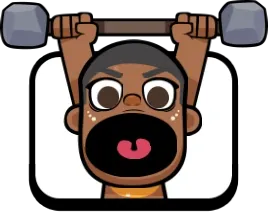Clash Royale Emotes Overview
Emotes in Clash Royale are a fun and interactive way for players to communicate during battles, spectating matches, and chatting with clanmates. They come in various forms, including regular emotes, exclusive emotes, and text-based taunts. You can taunt, express triumph, or show frustration — a simple way to communicate in fast-paced gameplay.
This guide will cover everything you need to know about Clash Royale emotes, including how to unlock, use, organize, and mute them, as well as a complete list of available emotes.
Emotes in Clash Royale
Emotes are animated expressions that players can use to communicate in battles, clan chat, and spectating mode. Each emote comes with unique animations and sound effects (except for text-based taunts). They allow players to express emotions, celebrate victories, or even provoke opponents.
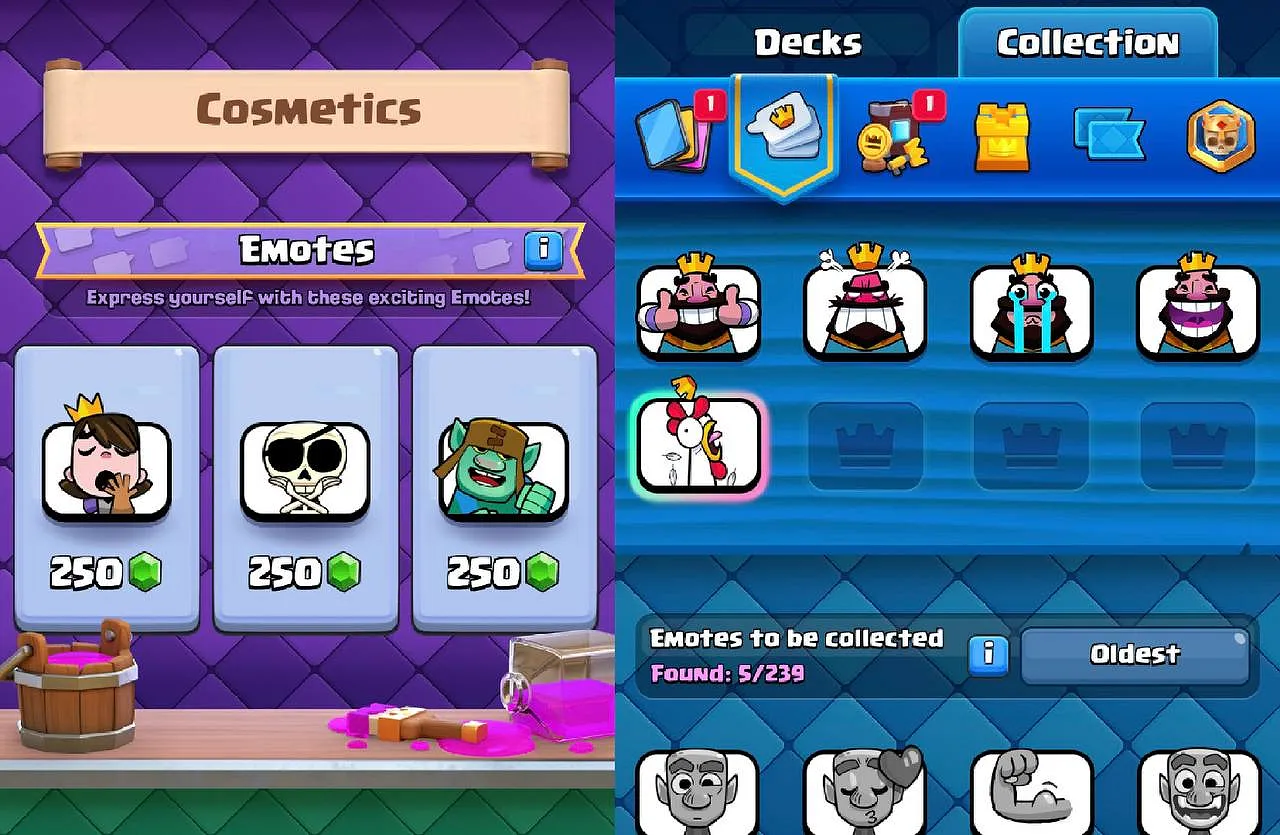
Types of Emotes
Emotes in Clash Royale are divided into three main categories:
- Regular Emotes: Standard emotes available in the Shop, Pass Royale, Trophy Road, and special events.
- Exclusive Emotes: Limited-time emotes that cannot be purchased again once their availability expires.
- Taunts (Text Emotes): Simple text-based emotes that appear as speech bubbles during battle. Examples include:
- "Good luck!"
- "Well played!"
- "Oops."
- "Wow!"
- "Thanks!"
- "Good game!"
Emotes are a great way to taunt, celebrate, or outplay your opponent in Clash Royale, but nothing speaks louder than victory! If you want to climb the Trophy Road, level up your cards, or crush challenges effortlessly, our Clash Royale Boost Services have you covered.
PROMO CODE FOR A FIRST ORDER: GREETINGS15. We have a great deal for new customers - get desired boost with a 15% discount. Simply use the promo code at checkout and enjoy your discounted boost right now!
How to Unlock Emotes
Players start with four default King emotes and six text-based Taunts. Additional emotes can be obtained in several ways:
How to Use Emotes in Clash Royale
In Battle
Players can access their Emote Deck during a match to send expressions.
- Tap the Emote Button (ellipsis speech bubble) in the bottom-left corner.
- Select an emote from your Emote Deck.
- The emote animation plays next to your King’s Tower.
- To access your full Emote Collection, tap the white arrow next to the Emote Deck.
Note: Players can send up to 100 emotes per battle but have the option to mute emotes from their opponents.
Using Emotes in Clan Chat
- Tap the Smiley Face Button next to the chat text box.
- Scroll through your entire Emote Collection (displayed in pages of 20).
- Tap an emote to send it to the chat.
- If clan members are online, they will see the animation and hear the emote sound.
Using Emotes While Spectating
- Tap the Emote Button in the bottom-right corner.
- Choose an emote to cheer for or taunt the players.
- Spectator emotes appear smaller on the battlefield and do not have sound effects.
Complete Emote List
Muting Emotes in Clash Royale
For players who want to avoid excessive emote spam, the game provides a Mute Emotes feature.
- Tap the mute button (red circle with a slash) next to the Emote Deck.
- The button changes to a green checkmark, indicating that emotes are muted.
- While muted, you will not receive, hear, or send emotes, but text-based Taunts will still be visible.
Managing and Organizing Your Emote Collection
Players can create a custom Emote Deck to quickly access their favorite emotes during battle.

- Open your Emote Collection:
- Tap the Cards section at the bottom of the main menu.
- Select the Emote Tab (three speech bubbles).
- Drag up to 8 emotes into your Emote Deck.
- These emotes will appear first when tapping the Emote Button in battle.
By organizing your Emote Deck, you can quickly react in matches with your favorite expressions without having to scroll through your full collection.
Conclusion
Emotes are an essential part of Clash Royale, providing players with a fun way to communicate, celebrate victories, and taunt opponents. With hundreds of emotes available and more being added regularly, players have endless ways to express themselves.
FAQ
Emotes are animated expressions that allow players to communicate during battles, in clan chat, and while spectating matches. They can express emotions, celebrate victories, or taunt opponents.
You can unlock emotes through the Shop, Trophy Road, Pass Royale, Challenges, Season Shop, Global Tournaments, and Supercell ID events.
Tap the Emote Button (speech bubble) in the bottom-left corner.
Select an emote from your Emote Deck.
The animation appears next to your King’s Tower.
Open the Emote Collection in the Cards section.
Select the Emote Tab (three speech bubbles).
Drag up to 8 emotes into your Emote Deck for quick access in battles.
There are over 350 emotes, with new ones added regularly through special events and Pass Royale.
No, emotes are purely for fun and do not affect gameplay, damage, or strategy.
Change Log
- 07.03.2025 - Clash Royale Emotes overview published.