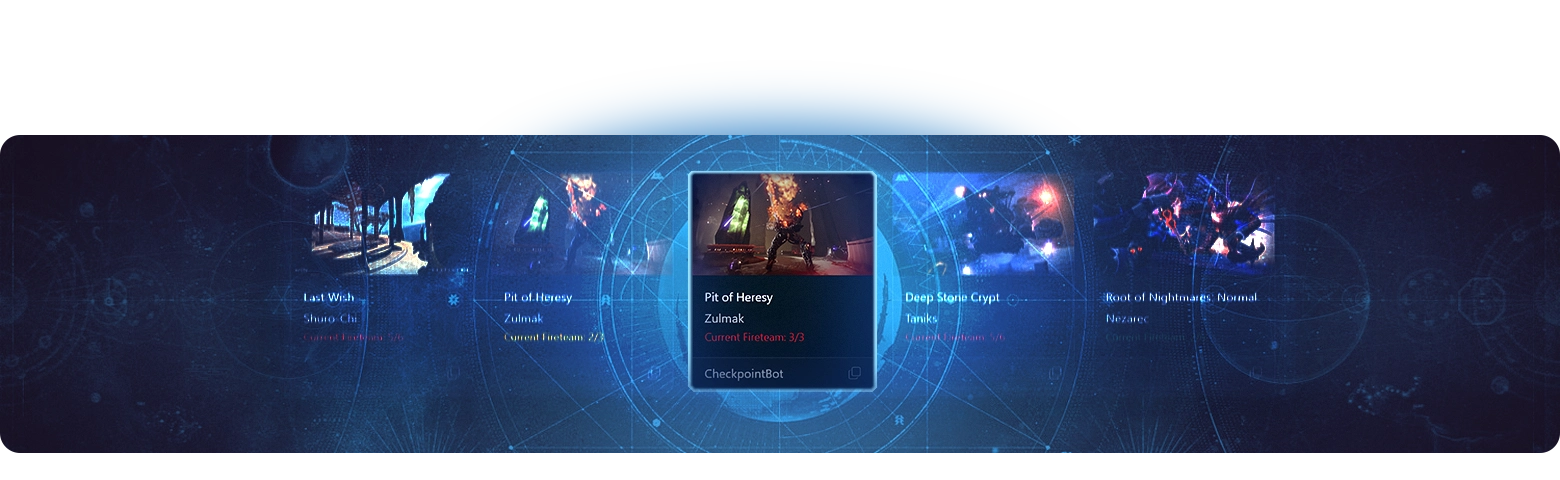Destiny 2: Checkpoint Bot Guide
Destiny 2 Checkpoint Bot have become a must-have tool for efficient loot farming, skipping raid encounters, and maximizing rewards. Instead of clearing an entire raid or dungeon just to reach a specific boss, players can join a Checkpoint Bot, grab a saved checkpoint, and start farming instantly.

This guide covers everything you need to know about Destiny 2 Checkpoint Bot, including how they work, how to use them, and why they are essential for both casual and hardcore Guardians.
What Are Checkpoint Bots in Destiny 2?
Checkpoint Bots are automated accounts that hold saved checkpoints for raids and dungeons. Players can join these bots, grab the checkpoint, wipe, and then leave, allowing them to start at a specific boss fight without replaying the entire activity.
These bots are especially useful for farming high-tier rewards, such as Exotic weapons, legendary loot, and catalysts. The most popular Destiny 2 Checkpoint Bot hold:
- Shuro Chi (Last Wish) – Best for weapon XP grinding.
- Atheon (Vault of Glass) – Great for raid exotic farming.
- Crota (Crota’s End) – Ideal for farming specific raid weapons.
- Rhulk (Vow of the Disciple) – Top choice for final boss loot farming.
Instead of running an entire raid or dungeon, you can skip straight to the boss fight with a Checkpoint Bot. Skip the grind and jump straight to the action with Destiny 2 Boost Services.
How to Use Checkpoint Bots Destiny 2
Find an Active Destiny 2 Checkpoint Bot
- The best way to locate a Checkpoint Bot is by visiting D2Checkpoint.com. This site lists available bots and their current raid/dungeon checkpoints.
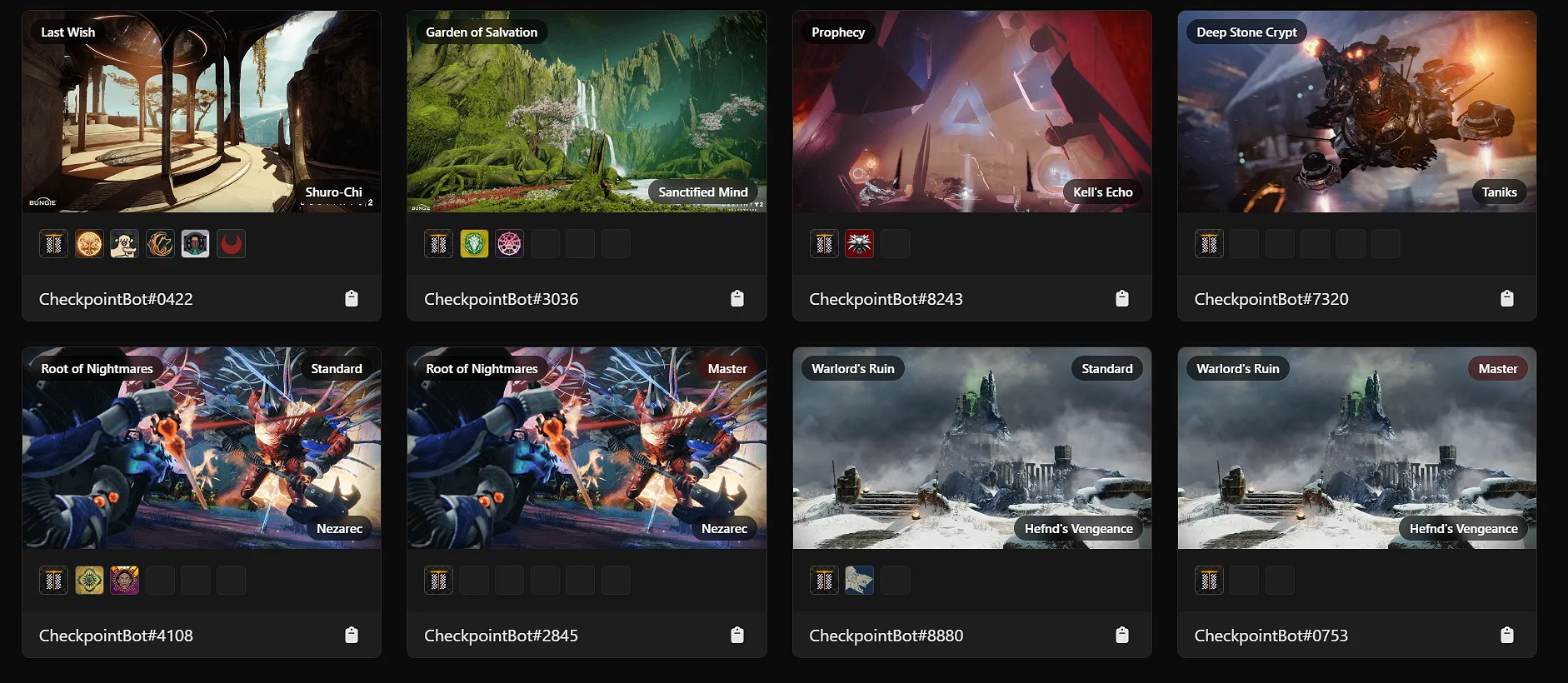
- Some Twitch streamers also provide checkpoint bots, which you can find by searching "Destiny 2 Twitch Checkpoint Bots."
Join the Checkpoint Bot’s Fireteam
- Once you find a bot with the checkpoint you need:
- Open in-game chat (Enter on PC, Right D-Pad on Console).
- Type:
/join CheckpointBot#0000

- (Replace 0000 with the bot’s correct number from the website.)
- Press Enter and wait to connect.
Wipe to Save the Checkpoint
Once inside:
- Do Not clear the encounter.
- Wipe (die) as a Fireteam.
- After respawning, leave the Fireteam.
- The checkpoint is now saved until the weekly reset (Tuesdays).
Available Checkpoint Bots in Destiny 2
Destiny 2 Checkpoint Bot provide easy access to raid and dungeon bosses without the need to clear entire encounters. Below is a list of currently available Checkpoint Bots, their corresponding activities, and the bosses they hold.
Raid & Dungeon Checkpoint Bots
These bots allow players to skip directly to final bosses or key encounters in various activities.
How to Properly Use a Checkpoint Bot
To ensure Checkpoint Bots remain active and usable for all players, follow these best practices:
- Join, Wipe, Leave – Simply enter the activity, wipe (die), and leave. This saves the checkpoint without interfering with the bot.
- Do NOT Clear the Encounter – Killing the boss removes the checkpoint, making it unavailable for others.
- Do NOT Farm Kills in the Lobby – Checkpoint Bots are not intended for weapon XP farming or Exotic Catalyst progression.
Why Use Checkpoint Bots in Destiny 2?
Checkpoint Bots offer one of the most efficient ways to skip unnecessary content and farm loot faster in Destiny 2. Instead of spending hours clearing entire raids or dungeons these bots allow you to jump straight to the best rewards.
- Farm Exotic & Legendary Weapons: Go directly to final bosses for guaranteed high-tier loot.
- Maximize Weapon XP: Shuro Chi remains the best spot for leveling crafted weapons quickly.
- Skip Raid Encounters: Need a specific raid drop? Save the checkpoint and farm only the boss.
- Save Time & Effort: Avoid waiting for teammates or running entire activities just to reach a single encounter.
Instead of waiting for teammates or clearing unnecessary content, Checkpoint Bots allow efficient solo or team farming.
Common Issues & Fixes
- "Error: Fireteam Full" – These bots are in high demand. If you can’t join, wait a few minutes or check for an alternative bot.
- "Failed to Join Target Player" – The bot may have gone offline. Refresh D2Checkpoint.com and find a new listing.
- "Lost Checkpoint" – Weekly resets occur every Tuesday. Always reclaim your checkpoint before attempting a new farm session.
Conclusion
Using Checkpoint Bots in Destiny 2 is the most efficient way to farm loot, weapons, and XP. Instead of replaying entire raids or dungeons, simply join a bot, grab the checkpoint, and farm what you need.
By utilizing tools like D2Checkpoint.com, Guardians can save time, skip repetitive encounters, and maximize their loot potential.
FAQ
A Checkpoint Bot is an automated account that holds saved checkpoints for raids and dungeons, allowing players to skip straight to specific bosses instead of running an entire activity.
You can find active Checkpoint Bots by visiting D2Checkpoint.com.
Open the in-game chat (Enter on PC, Right D-Pad on Console).
Type: /join CheckpointBot#0000 (replace 0000 with the bot’s correct number).
Press Enter and connect to the bot’s Fireteam.
- Do NOT clear the encounter.
- Wipe (let your Fireteam die).
- After respawning, leave the Fireteam—the checkpoint is now saved until the weekly reset.
Checkpoint Bots hold high-value bosses, including:
- Shuro Chi (Last Wish) – Best for weapon XP farming.
- Atheon (Vault of Glass) – Great for Exotic farming.
- Crota (Crota’s End) – Ideal for raid weapon drops.
- Rhulk (Vow of the Disciple) – Perfect for final boss loot.
Yes! Some bots hold Master difficulty checkpoints, allowing you to farm high-end loot and Master raid rewards.
Change Log
- 06.03.2025 - Destiny 2: Checkpoint Bot Guide published.